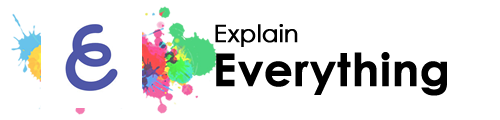



A versatile interactive whiteboard app for sharing knowledge, creating presentations, building understanding, productivity and so much more.
Tutorial Video
Watch the tutorial video to learn how to use the app.
Project
We frequently go to sites like YouTube to learn how to do something. For your project, you will create a how to video explaining how to do a process. Think of something you know how to do really well and teach that to someone else. As an alternative, you could write and record a digital short story. Use your imagination to create an original story or describe a real event like a school field trip you went on.
Your video should demonstrate that you know how to add, delete, and group items. Your project should include a combination of images, text, and audio. You can include video and annotations if you like. Don't worry about making a perfect video for now. Just have fun and learn how to use the app.
Materials
A device with the Explain Everything app
Photos and video (Optional)
Stylus (Optional)
